ssl error in chrome, firefox and other browsers
Hey Guys,
If you are continuously getting ssl error issue during browsing with your regulaar websites like,
facebook.com
gmail.com
yahoo.com
etc
etc
then might be your antivirus making some issue. I am using ESET Smart Security 5 and i am also getting this ssl errorin all my browser... so i have setup this setting to overcome this issue. follow the step given below and resolve this issue :
1. Start ESET Smart Security 5
2. Click on Setup
3. Then click on Web and Email
4. Click on "Configure"
5. Expand "Web and Email" --> "Protocol Filtering" --> "SSL" -->
6. Choose "Do not scan SSL Protocols" and click "OK" button.
View Fig 1 as shown below:
If you are continuously getting ssl error issue during browsing with your regulaar websites like,
facebook.com
gmail.com
yahoo.com
etc
etc
then might be your antivirus making some issue. I am using ESET Smart Security 5 and i am also getting this ssl errorin all my browser... so i have setup this setting to overcome this issue. follow the step given below and resolve this issue :
1. Start ESET Smart Security 5
2. Click on Setup
3. Then click on Web and Email
4. Click on "Configure"
5. Expand "Web and Email" --> "Protocol Filtering" --> "SSL" -->
6. Choose "Do not scan SSL Protocols" and click "OK" button.
View Fig 1 as shown below:
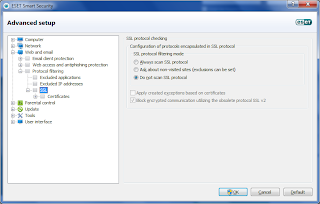 |
| Fig 1 - Resolve SSL Error Issue |
That's It, You Resolved the Issue...!!! |

Comments
Our updates Recent articles: