HTML table to Excel table using Javascript
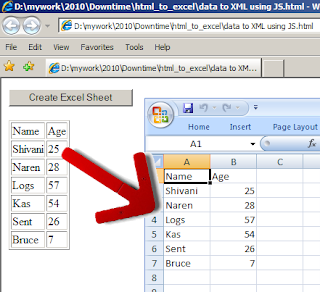
Convert HTML tabular date to Excel form using Javascript Let try to generate html data to xml data by using code below: < html > < head > < script type="text/javascript" > function CreateExcelSheet() { var x=myTable.rows var xls = new ActiveXObject("Excel.Application") xls.visible = true xls.Workbooks.Add for (i = 0; i < x.length; i++) { var y = x[i].cells for (j = 0; j < y.length; j++) { xls.Cells( i+1, j+1).Value = y[j].innerText } } } < /script > < /head > < body marginheight="0" marginwidth="0" > < form > < input type="button" onclick="CreateExcelSheet()" value="Create Excel Sheet" > < /form > < table id="myTable" border="1" > < tr > < b >< td >Name < /td > < td >Age< /td >< /b >< /tr > < tr > < td >Shivani < /td > <...