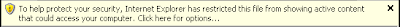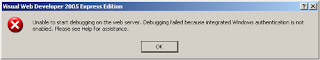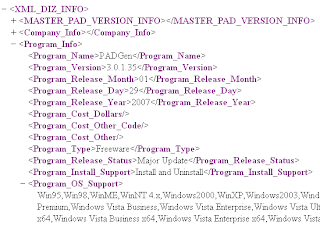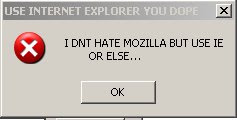CSS Mouse Cursors and Custom Cursors

<p style="color:red;"> <span style="cursor:crosshair;">crosshair cursor</span> <span style="cursor:wait;">wait cursor</span> <span style="cursor:help;">help cursor</span> </p> SS2.1 Cursor Styles auto The UA determines the cursor to display based on the current context. col-resize Indicates the item or column can be resized horizontally. crosshair A simple crosshair (e.g., short line segments resembling a "+" sign). default The platform-dependent default cursor. Often rendered as an arrow. help Help is available for the object under the cursor. Often rendered as a question mark or a balloon. move Indicates something is to be moved. not-allowed Indicates that the requested action will not be carried out. pointer The cursor is a pointer that indicates a link. row-resize Indicates the item or row can be resized vertically. text Indicates text that may be selected. Often rendered as an I-beam