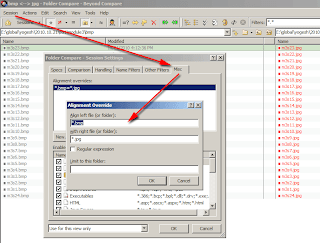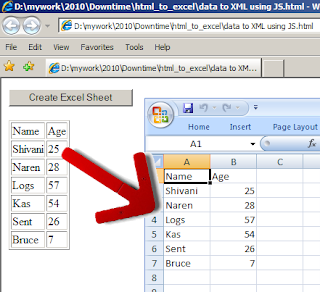Create Facebook application and into Fan page
1. Go to : http://developers.facebook.com/setup/ 2. Enter following details : a. Site Name : ( e.g : eitpotli) b. Site Url: ( e.g : http://www.itpotli.com/ ) 3. Click on “ Create App ” button 4. Insert Captch Code then click on “ Submit ” button. 5. It will show you “ Create an App ” page. 6. Now click on “ Developer Dashboard ” link in this page in first paragraph. 7. You will see your application development dashboard page. 8. Click on “ Edit Settings ” link in right side of this page. 9. Now click on “ Web site ” link on left side of this page. 10. Enter the following details: a. Site Url: ( e.g : http://www.itpotli.com/ ) b. Site Domain: ( e.g : itpotli.com) 11. Click on “ Save Changes ” button. 12. Again click on “ Edit Settings ” link in right side of this page. 13. Now click on “ Facebook Integration ” link on left side of this page. 14. Enter the following details: a.