Solution : Symantec Email Proxy Error from php mail
If you getting message like :
"Your email message was unable to sent because your mail server rejected the sender."This message is appearing in my local machine when i am trying to send mail with attachment by using php.
Solution:
1. Goto your IIS
2. Right click on "Default SMTP Virtual Server"
3. Choose "Properties"
4. Select "Message" tab
5. Increase the "Limit message size to (KB)" as your mail+attachment required.
6. Click on "Apply" then "OK".
7. "Restart" your IIS.
That's it.
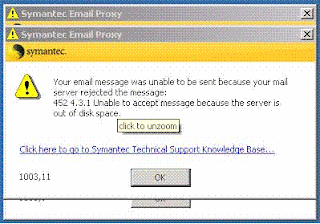

Comments