Create Facebook application and into Fan page
1. Go to : http://developers.facebook.com/setup/
2. Enter following details :
a. Site Name : (e.g: eitpotli)
b. Site Url: (e.g: http://www.itpotli.com/)
3. Click on “Create App” button
4. Insert Captch Code then click on “Submit” button.
5. It will show you “Create an App” page.
6. Now click on “Developer Dashboard” link in this page in first paragraph.
7. You will see your application development dashboard page.
8. Click on “Edit Settings” link in right side of this page.
9. Now click on “Web site” link on left side of this page.
10. Enter the following details:
a. Site Url: (e.g: http://www.itpotli.com/)
b. Site Domain: (e.g: itpotli.com)
11. Click on “Save Changes” button.
12. Again click on “Edit Settings” link in right side of this page.
13. Now click on “Facebook Integration” link on left side of this page.
14. Enter the following details:
a. Canvas Page : (e.g: itpotli)
(note: word would be in small case and at least 7 character long )
(note: word would be in small case and at least 7 character long )
b. Canvas URL: (e.g: http://www.itpotli.com/test/)
c. Tab Name: (e.g: Welcome)
d. Tab URL: (e.g: index.htm)
15. Click on “Save Changes”button.

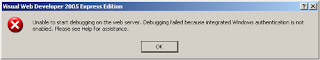
Comments