If your Drives are opening in new window on double click, It might be possible that your folder setting can be changed: follow the steps given below to make sure folder settings: Open "My Computer". Go on Tools menu and open Folder Option. In General Tab, check "Open each folder in the same window". Click on OK to save setting and close the "Folder Option" window. if you still facing the problem then you need to follow these steps or refer this site : First Method: 1. Open Start >> Run and type regsvr32 /i shell32.dll 2. press ok 3. You will see a message DllRegisterServer and DllInstall in shell32.dll succeeded 4. that’s it Second Method: 1. Open Start >> Run and type regedit 2. Navigate to HKEY_CLASSES_ROOT/Directory/Shell 3. Double click the default key type none and press ok. 4. now navigate to HKEY_CLASSES_ROOT/Drive/Shell. 5. Double click the default key type none and press ok. Third Method: If you don’t want to play with the registry ,yo...
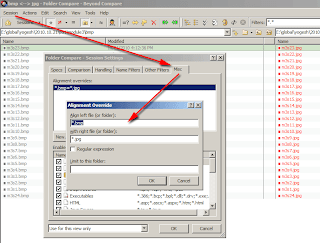

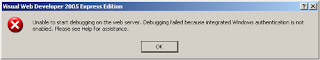
Comments