BlackBerry simulator for mlearning development
If your entire audience is using the same model of BlackBerry, you’re in great shape. If they’re using a variety of models, you’ll have a little more work to do. Start by downloading and installing the BlackBerry simulator(s) matching the model(s) of your users. Go to the BlackBerry Development Tools and Downloads page and click Download the BlackBerry Device Simulators. Fair warning, you may have to update your Java (JDK) version; the installer will prompt you if the update is required. Once you install the simulator, go ahead and open it and take a look around.
Browsing the web using the BlackBerry simulator
In order to browse the web using your BlackBerry simulator, you’ll need to download and install the BlackBerry MDS Simulator. Go back to the BlackBerry Development Tools and Downloads page and click Download the BlackBerry Email and MDS Services Simulator Package. Install the software, and again, you may have to update your Java JDK.
Once you have the MDS Simulator installed, you should be able to follow these steps to browse web content on your BlackBerry simulator:
Information resource : http://elearningweekly.wordpress.com/2009/01/10/basic-mlearning-with-blackberries/
Here’s a screenshot of the BlackBerry Storm simulator:
Browsing the web using the BlackBerry simulator
In order to browse the web using your BlackBerry simulator, you’ll need to download and install the BlackBerry MDS Simulator. Go back to the BlackBerry Development Tools and Downloads page and click Download the BlackBerry Email and MDS Services Simulator Package. Install the software, and again, you may have to update your Java JDK.
Once you have the MDS Simulator installed, you should be able to follow these steps to browse web content on your BlackBerry simulator:
- Start the MDS service by going to Start -> Programs -> Research in Motion -> BlackBerry Email and MDS Services Simulators 4.x.x -> MDS
- Open the BlackBerry simulator by going to Start – Programs -> Research in Motion -> (Your model number)
Information resource : http://elearningweekly.wordpress.com/2009/01/10/basic-mlearning-with-blackberries/


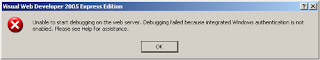
Comments