Show color code in ms word document.
Download and install Notepad++ and do the following:
Paste your code in the window;
Select the programming language from the language menu;
Select the text to copy;
Right click and select Plugin commands -> Copy Text with Syntax Highlighting;
Paste it into MS Word and you are good to go!
Paste your code in the window;
Select the programming language from the language menu;
Select the text to copy;
Right click and select Plugin commands -> Copy Text with Syntax Highlighting;
Paste it into MS Word and you are good to go!
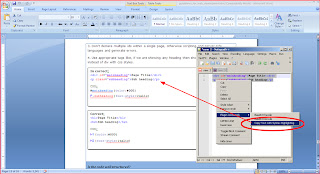

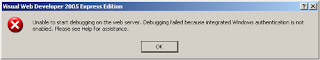
Comments