Solution : Php mail with attachment not sent using htmlMimeMail.php
If you are trying to sent mail with attachment using php, check the following things:
[1].
Some times attachment is too much heavier to process so we need to set some settings on php initialization:
add the following code on your mail sent page:
< ? p h p
ini_set("memory_limit","24M");
ini_set("upload_max_filesize","5M");
? >
[2].
Increase the localhost mail sent size:
1. Goto your IIS
2. Right click on "Default SMTP Virtual Server"
3. Choose "Properties"
4. Select "Access" tab -->"Connection control" --> Click on "Connection..." button --> check "All except the list below" --> "OK"
5. Select "Access" tab -->"Relay restrictions" --> Click on "Relay..." button --> check "All except the list below" --> "OK"
6.Select "Message" tab --> Increase the "Limit message size to (KB)" as your mail+attachment required.
7. Click on "Apply" then "OK".
8. "Restart" your IIS.
That's it.
[1].
Some times attachment is too much heavier to process so we need to set some settings on php initialization:
add the following code on your mail sent page:
< ? p h p
ini_set("memory_limit","24M");
ini_set("upload_max_filesize","5M");
? >
[2].
Increase the localhost mail sent size:
1. Goto your IIS
2. Right click on "Default SMTP Virtual Server"
3. Choose "Properties"
4. Select "Access" tab -->"Connection control" --> Click on "Connection..." button --> check "All except the list below" --> "OK"
5. Select "Access" tab -->"Relay restrictions" --> Click on "Relay..." button --> check "All except the list below" --> "OK"
6.Select "Message" tab --> Increase the "Limit message size to (KB)" as your mail+attachment required.
7. Click on "Apply" then "OK".
8. "Restart" your IIS.
That's it.

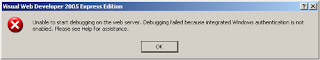
Comments