"I DNT HATE MOZILLA BUT USE IE OR ELSE..."
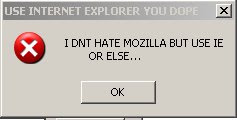
SO many thanks to mozillZine thread about firefox virus.
I have found Solution for " I DNT HATE MOZILLA BUT USE IE OR ELSE..."
to removing this type of virus. really it is a TSR which have some relatations with our svchost.exe files.
Generally our pc is running 5-6 SVCHOST.exe. but it is difficult to caught the accused exe. So i have just open the task manager and arrange the all process by name then click on firefox quick launch (shortcut icon) to run the firefox exe and simultaneously watching the
CPU utilization in task manager. I have found that ONLY TWO svchost.exe's CPU utilization is fluctuates (modified ). One svchost.exe have ,more then 24,000 bytes are using and one svchost.exe is using near about 2,400 bytes. so i have first END the first svchost.exe file whose memopry utilization is more then 24,000, then remove the virus folder(folder name: "USR") from all drives and RESTART the (PC) system But virus is still running and i am not able to run the firefox.exe. So i have removed second svchost.exe file from task manager whose USER NAME is "SYSTEM" and memory usage is near about 4,000 bytes. Now this time i was able to run firefox exe and even able to run the orkut website smoothly.
SO i always thankful to this thread who not only saves my time as well as saves my Vendor
servicing charges for system formatting and resinstalling.

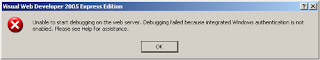
Comments
Click Start -> Run.
Type RegEdit in the Open text box, then press ENTER.
In the Registry Editor, locate and click the following registry key:
HKEY_LOCAL_MACHINE\System\CurrentControlSet\Services\CDRom
Modify the value of the Autorun to 0 (zero) so that CD-ROMs and Audio CDs do not run and start automatically when inserted.
Next navigate to the following registry subkey:
HKEY_CURRENT_USER\Software\Microsoft\Windows\CurrentVersion\Policies\Explorer
Modify the value of the NoDriveTypeAutoRun entry to 0xb5 value to turn off the AutoRun feature for CD-ROMs by right-click NoDriveTypeAutoRun and then click Modify to type B5 in the Value data box. Select Hexadecimal, and then click OK.
Quit Registry Editor.
Restart your computer.
After three days of effort i could kill that virus from my system. Thanks to Mohan and members of mozillaZine. The steps to kill the virus is…
Go to Task Manager (Ctrl+Alt+Del)
in that click on Process Tab
Delete only the svchost.exe of your user name
type c:\heap41a in you address barof your explorer and you can trace this folder
Now give a smile… you have done it….