Optimize Graphics for a Fast Loading Site
Heavy images take too much time to load on web pages even required too much byte transfer from server to client machine. It means we are not only wasting our money and time, clients also. It seems costly, when our web host gives us a limited amount of storage space and a maximum data transfer allowance, and our graphics exceed those limits, in such a case we will have to pay extra.
That why we need to optimize our web pages by optimizing web images. We can optimize our images according to their need. Like we can show photograph and snap shots in JPG format, can show small animations in Gif format instead of flash files And General purpose images like Logo, layout images and other graphical images, image buttons, menu bar images and so on in PNG format.
We can also optimize our images by following few tips like:
1. Using Thumbnail: Thumbnails are miniature versions of a picture that are hyperlinked to its actual size version. The thumbnail will load fast, and by clicking on it your visitors will be able to see the actual size version.
2. Using Slicing: Image slicing is the process of taking a larger image; say an interface to a web page you created in a photo editor like Photoshop, illustrator, and slicing it up into smaller images. Then rebuilding your image (with the slices you just created), by putting them back together using an HTML table.
Few Informative links are:
1.Image Slicing
2.Why Slice
That why we need to optimize our web pages by optimizing web images. We can optimize our images according to their need. Like we can show photograph and snap shots in JPG format, can show small animations in Gif format instead of flash files And General purpose images like Logo, layout images and other graphical images, image buttons, menu bar images and so on in PNG format.
We can also optimize our images by following few tips like:
1. Using Thumbnail: Thumbnails are miniature versions of a picture that are hyperlinked to its actual size version. The thumbnail will load fast, and by clicking on it your visitors will be able to see the actual size version.
2. Using Slicing: Image slicing is the process of taking a larger image; say an interface to a web page you created in a photo editor like Photoshop, illustrator, and slicing it up into smaller images. Then rebuilding your image (with the slices you just created), by putting them back together using an HTML table.
Few Informative links are:
1.Image Slicing
2.Why Slice

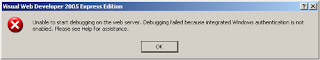
Comments