Beyound Compare : Ignore File Extension option
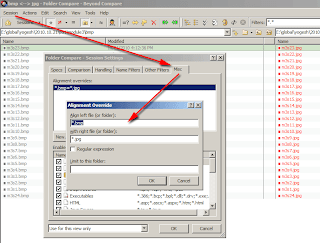
Beyond Compare 3 doesn't have the "ignore file extension" setting. It was replaced by the "Alignment Overrides" setting in BC3 Pro. As an example, here's how to align .bmp files on the left with .jpg files on the right using BC3 Pro: Select Session > Session Settings. Go to the Misc tab. Click New. For "Align left file (or folder)" enter "*.bmp". For "with right file (or folder)" enter "*.jpg". Click OK until you're back to the main window.
